There is a new useful shortcut in the latest version of OSX. You can trigger Apple’s built-in dictionary in almost any system window, such as TextEdit, Safari, and Mail. This allows you to quickly get spelling and definitions for tens of thousands of words. To activate you need to hold down the command-control-d keys, all at the same time with your mouse over a word (the command key is the Apple key, next to the space-bar.)
The built in dictionary will pop up, as pictured below.
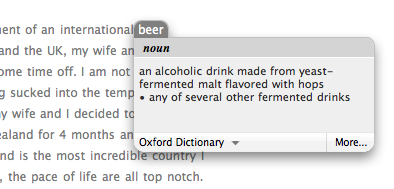
(via)
I also found a couple of interesting links of OSX shortcuts:
[1] Keyboard shortcuts in OS X;
[2] Top X keyboard shortcuts in OS X;
[3] Mac OS X Shortcuts! A Tiny Guide.
![]() Tags: graphical user interface, hack, mac
Tags: graphical user interface, hack, mac
